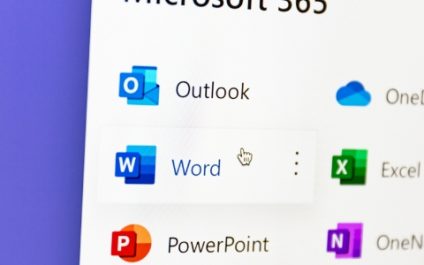Are you using Outlook in Microsoft 365 to its full potential? With so many powerful features, it’s easy to overlook tools that can make a big difference. This guide highlights Outlook’s key features that can boost your efficiency and keep your inbox organized. Classic Outlook vs. new Outlook Microsoft offers two versions of Outlook: classic […]
Mastering Outlook in Microsoft 365
Share your Outlook calendar with ease

Need to coordinate schedules with family, friends, or colleagues? Sharing your Outlook calendar is a breeze. This guide will walk you through the simple steps to share your calendar across web, desktop, and mobile platforms. Let’s dive in and get you synced up! Sharing your calendar in Outlook on the web Microsoft’s online version of […]
A short guide to Microsoft 365’s Bookings feature

Microsoft Bookings is not just any scheduling app; it’s a powerful tool that lets you create an effortless booking experience for your customers. What sets it apart is its seamless integration with Outlook, ensuring that you have a real-time overview of your availability and simplifying the appointment booking process. In this article, we discuss some […]
Microsoft Loop in Outlook and Teams: Streamlining communication and productivity

Microsoft Loop is a new tool that allows you to streamline your team’s workflows and make collaboration more efficient without switching between different apps. By using Loop in Outlook and Teams, you can keep all your conversations, files, and tasks in one place. In this article, we’ll show you how to use Microsoft Loop in […]
A guide to sharing calendars in Microsoft 365

Microsoft 365 offers a convenient way to share calendars. In this guide, we will walk you through how you can quickly and easily do so to let others — even those without a Microsoft 365 account — view your calendar. What is Outlook? Outlook is a personal information manager from Microsoft, available as part of […]
How does Microsoft FindTime really work?
Theoretically, scheduling meetings should be virtually hassle-free. But in reality, simply agreeing on a mutually compatible time is often an impossible task. On top of hectic schedules, you have different departments that have their own time constraints. What if there was a tool that could take care of all that for you? That’s where Microsoft […]